I am talking about a mysterious horizontal line that appears in the middle of your Word document, like I had recently in a document I was working on. In this case, I had scanned the page in, and the optical character recognition (OCR) program had put it in there itself.
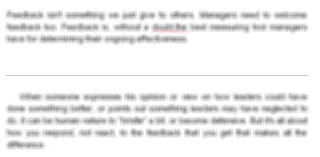
It's not a regular line, drawn with the graphic tools, you can't find any option for it in the menus, right-clicking on it does nothing, and when you pass the mouse over, it merely gives you the slider pointer icon, used to indicate that you can move it up and down.
Well, no need to tear your hair out! This line is actually... Wait for it...! A border! Don't ask me how it got there, but all you need to do is highlight the section around the line (just left mouse, and pull a nice big block round the area, provided there are no tables nearby where you want to preserve a border). Then just go up to the border-line selection icon in the toolbar and choose the one that clears all borders:
279 comments:
1 – 200 of 279 Newer› Newest»Ooooh sweet. Thanks man, that has driven me crazy for years!
Great, my pleasure!
I must admit that I only discovered this fairly recently - it had bugged me many a time too...!
saved me a few hours, thanks bud
Great! Pleased to hear it helped someone. Markos, you wait till you get the mysterious horizontal line - you'll come running, oh yes you will!
Thanks so much, jeez I HATED that thing! :)
I can't thank you enough. These lines were like metal shavings under my eyelids.
Oh my god you are a lifesaver! Those lines were making such a mess of my documents.
Thanks a lot, had one of those annoying lines in my dissertation and was starting to get a little worried...
Wow, those pesky lines are getting everywhere, even into the highest levels of academia! Is nobody safe?!
thanks.. had no idea what this line was..and i'm an IT consultant!
why microsoft thinks its a good idea to auto create a boder when you add a line of underscore's escapes me
THANK YOU!
YOU'RE the FREAKIN'G MAN!!!!!!!!!!!!!!!!!!!!!!!!!!!!!!
Thank you so much- just as you said, couldn't find it in menus such as AutoCorrect, etceteras. No clue how a border got into the document but I am relieved to see it removed!
Thanks you saved my life x
YES!! I was about to build up a heart attack.
Another big thank you from me
after trying to get rid of it for a couple of hours (an imp. document....)
Its not just in faxes or Ocr but may happen if the border is drawn in a simple text doc.
Bless YOU !
Spot on x
FANTASTIC! Thx so much!!!
Your tip works!
When I did it, the horizontal line just moved up the selected block, so I selected the block immediately above the horizontal line, and then it worked. No more magically inserted & annoying horizontal lines!
Good stuff! I haven't had the problem for ages myself, but I always am on the lookout for those annoying horizontal lines..! How they even get there is another question entirely...
Thanks.
I have been ready to punch something for the last few hours trying to get rid of these stupid lines.
I have spent more of my time using microsoft word over the past 15 years trying to fix it's stupid quirks and formatting errors than actually being able to write anything.
oh my gosh. thank you. i was about to rip my face off! i was getting so frustrated because i accidently copied and pasted it from another document and i could not get rid of it. thanks!
I'm glad this post is still helping people - this can only mean that the annoying horizontal line is alive and well!
I just have to add that I caught it in the act today! I realised one way that it can appear. If in Word you type a line of dashes, "--------" (not sure how exactly many there have to be), the autoformat function will turn this into the dreaded annoying horizontal line when you press return!
I can just imagine somebody innocently typing dashes, like I did, and then having NO IDEA how to get rid of that line afterwards, since it doesn't appear to be editable in any way.
So beware...!
cheers buddy. it helped me a lot!
Thank you very much for this.
Aha thanks(:
Was trying to remove then I decided to google the bastard haha.
First result was this.
Fixed it, it was there because of a template I was using..
Anyone add me on myspace?
myspace.com/lordofthecherrybomb
Genius, thank you so very much! Your tip is responsible for my sanity...
much gratitude,
phd student on the edge
Great solution. Who in the world at microsoft thought this would be a good idea? They need to be bludgeoned with a keyboard.
thanks... was just about to break the monitor and/or keyboard.
Then I googled. Found this. feeling better now that I can breathe again...
Oh the wrath Microsoft Word inspires. You should see when you get into some advanced stuff in Word, like using hidden text extensively, protected text etc. You get some amazing crashes, you wouldn't believe...
But I think the main problem with these "bugs" is they're not really bugs, Word is doing what it's supposed to - the problem is that us average users cannot possibly fathom what it has done. Once you know, it's simple, but until then...
Many thanks for creating this page - I was going nuts till I found your solution!
_Selecting_ the line and then "no border" didn't work for me. But putting the cursor just before (above) the dreaded line, and only then clicking on "no border" worked. Phew! Wasted so much time on this... Long live google, and charitable folks who put tips up :) Thanks!
Thanks for the extra clarification. Yes, I put "select everything" just to make the explanation simpler, but I am surprised it actually didn't work that way.
Anyway, once you realise the line is a border that's half the mystery solved!
What a cancer is right. I had to highlight the whole 100 page document, b/c when i just highlighted one section the dreaded line reappeared in another section. Incredible that 95% of consumers have to put up with such a buggy program. I have already downloaded Open Office and am considering switching over if I didn't think it would cost me ages.
bless you for this tip!
i have been trying to avoid the dreaded automatic line by not using hypens, underscores, etc in my docs to separate sections - only to find it also does the same thing with "equal" signs.
You will be pleased to know that this "feature" can be turned off! Check my quick tip about that!
Stop the Annoying Horizontal Line in Word
Seriously, has't Microsoft not received enough complaints about that "stupid, annoying horizontal line" (the words I used in google to get this page) to have a user-friendly means of getting rid of it e.g. highlight and delete. You've made yet another fan.... thank you.
thank you so much you saved my friends work 8D he was getting very angry at the people around him :3
I have this problem where the black line just moves upward each time I try to do as you've suggested... I click the "no border" thing and have tried highlighting the line in different ways with different amounts of text around it, but it just jumps somewhere else in the document! Woe is me!!
Thank you for the help. I had to select the whole document to keep it from jumping around. This was very annoying.
Bless you. This is the single most irritating flaw in Word.
Well, that's a pretty contentious statement :) But let's not start listing them!
oh my freaking god. HALLE-FREAKING-LUJAH! that thing is so annoying! I was like "Alright, Microsoft Word. You're amazing, but if you do this to me one more time..." and now I get it! YAY! THANK YOU SO MUCH!
Ahaha the laugh is on the other mouth now paperclip man!
It has no comeback... bummer.
Thanks!
We sure showed it!
(I hope!)
Thanks mate, this helps a lot!
Thank you, thank you, thank you!
I won't in any way be able to add a new kind of thank you to this post, but I just wanted to write anyway and say that THE LINE HAS BEEN BUGGING ME FOR YEARS... I used to cut and paste the entire document above and below the line into a NEW document, and even re-type stuff. You'd think you were in the clear for a few essays, and then BAM, it's back. What I love most about this thread however, is the affiliation I feel with other post-ers in their despair anger and relief - keep the colourful language (e.g. 'rip my face off') coming! In rageful fits of companionship friends... Bree.
Saved me hours I'm sure. Thank you!!!
I just had a similar problem in Word 2007, but it was in the Header. A mysterious horizontal line that I had not added and would not go away. It was not a typical border, however, because simply turning off borders did not work. It was a PAGE BORDER, on the second tab of the Borders and Shading dialog box.
I seriously thought I was going to run screaming from the building tonight if it would not disappear...
Hey, thanks for the Word 2007 tip - the mysterious, annoying line had to appear there too! I'm sure someone round here will find this useful, once they've finished (or is it started?) ranting about how much they hate Word 2007!
God bless google and people like you with useful tips. I had been bordering insanity with this freaking line..
Wow, the annoying horizontal line seems to be making a resurgence! A lot of people complaining about it lately! Glad I could help!
thank you so much. i was tearing my hair out - even tearing my boyfriend's hair out - trying to get rid of that flamin' thing. you have literally SAVED MY LIFE.
Thank you!!! You really are a life saver man.. This fucking line is driving me crazy.. Wonder why there is no obvious way to get rid of this line.
My problem turned out to be a bit different -- the random lines were actually "autoshapes"; but until I purchased CrossEyes (after market Word Editor that gives WordPerfect-like "Reveal Codes"), I couldn't figure it out at all.
Now when I click the [Autoshape] code in CrossEyes, it gives me a handle to allow me to get rid of the line. Short of that, I was going stark raving mad.
CrossEyes isn't quite as sweet as RevealCodes, where you can delete the offending item simply by deleting its "revealed" code. Instead, once the code is revealed, you have to go back to the text and then delete the offending shape/font/line/art; but it's a whole lot better than nothing.
haha this is classic how many peeps have commented! i've had like 4 lines invading my doc...faaaark i was definitely starting to actually swear at my pc and that has never happened before! LEGEND=markowe :)
Yeah, there seems to have been an increase in the appearance of the annoying horizontal line of late!
Come on, you really never swore at your computer before...?!
HOWEVER, it looks like they fixed this fix. In Office 2007 Blue Edition, there is no 'clear grid' button. Why?
Someone should send this to microsoft.
lol you're really amazing! thanks so much, prob saved me hours too
thanks so much! I was doing a works cited that was part of a research paper worth 25% of my final and it appeared! even the librarians couldnt figure out what to do!! thanks again!
doood holy shit ur my savior lol that thing just drove me crazy, been trying to get rid of it for a few days now lol
I think I love you. THANK YOU! You just saved me from going completely mad from the wrath and frustration and my computer from flying out the window. (I know it is not my laptop's fault - but it would have been a quick and easy fix.)
THANK YOU, THANK YOU, THANK YOU!!!!!!!!!!!!!!!!
OMG! Just what I needed! You can't believe how many websites I've searched for help...and the microsoft word help is no use at all.
Thanks for the tip! Now I can hand up my work to my teacher without getting scolded for my formatting issues. My life saver! :D
I love you!
That's just what I needed.
Thank you!! you have just improved my quality of life greatly! So kind of you to post it, you saved me HOURS of re-writing a document! Bless!
OMFG THANK YOU. Words cannot describe the agony that evil line has put me through. It was wandering wherever it pleased, multiplying freely, resisting all efforts to delete, and basically driving me insane. You saved my life.
Never ceases to amaze me, the amount of irritation and frustration the annoying horizontal line causes! Glad to have helped!
You are my hero!
Didn't work for me when I chose "none" in Borders And Shading, so instead I chose to colour the line white, and then it just became invisible! :)
Finally someone knows how to fix the problem! Thanks
Thanks, thanks, thanks! That stupid line was killing me!
OMG I think I want to marry u, you really saved me :)
THANK YOU!!! i was about to throw my computer out the window
THANK YOU! I can finally get rid of those damn lines!
Dude, you rock! This has bothered me for YEARS!
You're a God! Thanks a million. I was about to throw my computer out the window.
Thanks soooo much I have been tearing my hair oout for an hour trying to get rid of this line!
I can't say thank you enough. That thing was driving me bonkers!!!!
i love you, man.
and google also, for getting me to your blog with a straightforward "annoying lines in word" search!
thank you SOOOOOOOOOOOOO much
You're the dude, man, the dude...
it didn't work. it's still there...
Beautiful, thanks man. This is exactly what I needed.
This is hilarious- all these people suffering with me. I was about to pull my hair about over a stupid line!!!!!! The tip about putting your cursor just above it was very helpful as my line kept moving!
It was messing with me, man. Was messing with me real bad. Was bordering on desperation and contemplating rewriting/innovatively copypasting the entire document to escape the menace. You are my knight in shining armour. <3
finally, no more black line )table border) THANKS
For some reason, yes, the black line disappears - but it simply re-appears one paragraph higher!
Anybody have a cure for this?
I just answered my own question: I highlighted the entire text and THEN got rid of the borders. Worked!
This helped me since I had more than one.
If you've pressed Enter several times trying to get rid of the line, you will merely have applied the border formatting to all the paragraphs you added, as well as to the original one. This won't be obvious, because when several consecutive paragraphs have the same “Bottom Border” formatting applied to them, the border only appears below the last of them (Word takes “bottom” literally). So If you then remove the border formatting from the paragraph that has the line below it, the line will move up one paragraph. The trick is to select all the affected paragraphs and either press Ctrl+Q or choose No Border.
(http://word.mvps.org/faqs/Formatting/CantGetRidOfLine.htm)
Ahhhh, yes, makes sense - think that resolves the additional problem a few people have had. Thanks for that tip!
Thanks for the tip! It came just in time, couldn't get rid of it for my report and it was driving me crazy. Who knew it was a frickin' border?!
If you do too many ------------- then Word thinks you want a solid line.
Good instructions... thanks!
THANK YOU THANK YOU THANK YOU!!!
I love you ... i don't even know you
but today ... I love you!
THANK YOU THANK YOU THANK YOU THANK YOU THANK YOU!!!!!!! JESUS!!!!!
I found a bunch of these posts and none of the helped me because it was not a paragraph border, not a header or footer border, but a PAGE BORDER as ANONYMOUS posted back in march! i almost started crying when i saw how happy everyone was that these posts fixed their issue and not mine.
rule: check those pesky PAGE BORDERS if you use PAGE BREAKS!!!!!
YAYYYYYYYY!!!
Thank you!
I've been trying to get rid of these lines for years!
You are da man. Thanks homie.
I found your post through a Google search. This line has haunted me for years! THANK YOU!!!
Thank you so much! That line was a pain in the butt!
Thanks so much... I've hated that line for such a long time.
You're a HERO in my eyes!
not working.
i mean, i don`t understand what is a bloc around that line. in word 2007 i just can`t get rid of that line. i rather create new document and paste the content of previous and than after of that line.
Sorry, with 2007 I honestly couldn't say... I am still happily using 2003, which despite a few flaws still does the job fine, not a ribbon in sight...
THANK YOU!! I think you saved my sanity this morning.
I love you. You saved me having a breakdown. I need to hand my Psychology report in tomorrow and was considering putting one on every page so it looked like I meant it.. In Word 2007 you have to click above the line and then do the 'no borders', for some reason if you highlight it then it just appears above the highlight. Evading git.
Thank you.
Ha, might have looked quite nice on the psychology paper!
Thanks for the Word 2007 tip - I am glad this "feature" is alive and well in Word 2007!
Oh I love you. I was going crazy. And I love Google for finding this page.
Thank You - They wasted 20 minutes of my time until I decided to google it
My god, thank you so much for this. It worked. Now I can live my life again....
You have no clue. Senior Thesis time, thank you!
Thank you so much.
I had some stupid lines that Word decided I needed when I used asterisks to separate text. When you can't highlight something, you can't delete it!
This is a great help!
OH MY GOD I LOVE YOU,
YOU SAVED MY PAPER.
What an INFURIATING feature, right?
Oh, Word is full of those little "gems"!
THANK YOU!! OMG, it was driving me BATTY!
Thank you, thank you, thank you! I've been trying to get rid of that damn line for hours. I owe you a beer.
Is there one person on earth that wants its underscores converted to a THICK PARAGRAPH BORDER?
It must be some kind of hidden camera joke from a developer looking at us trying all sorts of right clicking, backspacing, multiline selections, copy, pasting...
Thank you for the tip!
sweet. thanks man. what a relief.
Thank you so much for listing that. I had a 20 page paper and no matter what I did I couldn't get rid of the numerous black lines. I was about to throw the computer through the window haha.
Thank you, thank you, thank you!!! Like other posters, I had to select my whole document to keep the blasted thing from jumping around.
You rock!
I know we don't know each other, but I think I love you. Seriously. I will now be one of your many followers.
What everyone else said - I love you man!
I hate to just repeat everyone else, but...YOU ROCH!
Thank you so much! I was fighting with those stupid lines for 25 min and that was enough to drive me crazy...then i took a breath and remembered "Google is my friend, use it"
And your blog was the first result I found 5 seconds later, problem solved! You are the MAN!
I found this line in my header too. And markowe, it isn't because of the dashes. The line created by dashes can be deleted by simple backspacing (i do that). Thank you so much! I was thinking no one would notice or have an entire post about this thing ... thank you so much!
Great :) I think the comment about the dashes was a reference to when you type a few dashes (or underscores) in a row and press ENTER, Word thinks you want a line for some reason and coverts it to one, but yes, those CAN be deleted, though they are indistinguishable from the "border" type we are talking about here.
If your using Word 2007 its not so easy as 'uncheck border'; I found out the 'hard way'. Make sure you are in Draft View. From Advanced Settings in Word Options, select display and change 'Style Pane' from 0 cm to, say, 1.6 cm.
Now go to the bit of the document where the line is, click in the 'Style Pane' and change it to 'Normal' - line gone - job done!
Im finally at peace! :)
brilliant! Thank you!
Sweet Lord ... I've been bugged by this for years. THANK YOU!
OMG! Thank you so much, i tried to get rid of the line for like 2 weeks. Thank you!
Thank god your post was the first google result for "word big annoying dashed line". Thx^9999999
THANK YOU THANK YOU THANK YOU!!!!!
cheers man
cheers man simon jadon
Thanking you from Australia :)Thank you very much. Seriously.. it was so annoying! You saved my night!^_^ Take Care and thanks for posting for everyone to read and Stop pulling their hair out lol! :)
Thanks... those lines were driving me crazy... that was real easy.
Amazing! thank you so much.
This must be the most long lived thread post.
Years later, I thank you too. That stupid line was about to kill me!
Thank you thank you thank you. That was annoying the shit out of me.
Thank you so much.
OH MY HEAVENS!!! You are a gray-hair saver, and you made me a hero at work!!! THANKS SO MUCH!
I actually use the lines a lot, but never knew how to get rid of them. In case you are wondering, you get them by keying a series of three characters in a row and pressing Enter. For example three ~~~ will give you a squiggly line.
I'm sure a guru like you already knew that though!
Ahhh, what a relief. That's been bugging me for, oh, a decade.
Awesome dude thks for help
Wow! Thanks. I'm an author and I have a mac. With mac you have to select your whole document, but it does work.
Thank you too!
Can someone please tell me how make a line within a table in word 2007. Not the underline feature. The line has to go from left to right without intersecting to the column on the right. Thanks.
Thank you! Yours was the first link to come up in my Google search, and it worked!
Didn't work. Any other ideas?
Thank you - yes, you were first in the google, did not expect any solution but frustration got me there and bingo!
Thanks so very much for your guidance i was about to be done for laptop abuse! keep up the good work!
THANK YOU!!! MAN THAT ANNOYING LINE HAS BOTHERED ME. GOOD RIDDANCE.
Thank you.
I blame aliens, cuz it didnt work! CURSE YOU ALIENS!!!
Seriously ! I, Mindy Bean, THANK YOU SO MUCH !!! I have had 5 different professors try to help me out with this, and we were all clueless! THANK YOU AGAIN !!!
Thanks so much!!! This was killing my paper I have to send off for peer review in a few hours!!!!
thanks man, u saved my day!!!!!
Thanks a million. I think you changed my life ... at least my writing life :)
Didn't work for me at first, I was highlighting the line and it just kept moving the line up. Finally I put the cursor above the line w/o highlighting anything and then it worked.
Thank you sooooooo much I am working on a very important document!
Thanks so much, it worked!
Hi,thank you so much.This has saved my respect.Great job
Thank you! I do sometimes intentionally insert this horizontal line into my Word docs. However, whenever I cut and paste text (which is often), this line likes to come along for the ride. It seriously starts to replicate itself through my document. I had about 4-5 of these errant lines in the document I'm currently working on that I just cleared using your tip.
You are my hero. thank you!
it still doesnt work for me. im using office word professional 2010
I consider my self to some what of a genius with computers and a wizz with word. How you proved me wrong. Well done Chap!
p.s. to anyone who cant get this to work. try pressing crtl+a to select the whole document then press the no border button. Gets rid of all them at once and it solves problems of not selecting it correctly.
Cheers
You are a god!
I was getting such a headache that I couldn't work, and you solved my problem quickly and easily. Whoever pays you to do this needs to give you a big raise.
@Ryan - Office gets us all sooner or later :) That's what Google is for! Thanks for the tip!
@Elliot - 'pay', that's a good one :) Just a little hobby blog, I am afraid, no pay involved, except some measly advertising revenue! Maybe I should set up a 'Donate' button, ha ha. Really though, always glad to have helped someone.
thank you!!!!
just want to let everyone know tha tI tried all of the suggestions listed. My problem was a half line at the bottom of the page. It was not a border, header or footer issue. I tried deleting the entire page, selecting the entire document, etc. the problem started when I copied and pasted a section from another document that had a foot note in it. this section had a statement with the little number 1 by it so that you would look toward the bottom of the oage for further explanation. Where I copied this section to, the footnote was not where I thought it should be so I deleted it. the text was removed but the line remained. When I moved my cursor over the line four little lines appread by the cursor. Right click and then edit the foot note.
Unreal, years of agony and you think the creeps at Microsoft would solve this annoying problem? Heck no. It's stuff like this that makes me hate Microsoft with a passion.
YOU ARE THE MESSIAH!!
Seriously though....
THANKS!
THANK YOU!
you are awesome, thank you so much. Like others have said, I have spent years with this, moving text around into new docs etc just to get rid of it.
THANKS
THANK YOU!!
I've been annoyed by that for years!
Thank you, thank you, thank you. Can I please be the father of your children?
Well, I'M already the father of my children, but I am glad it helped!
In the last throes of my graduate thesis and this was driving me crazy. Thank you!
I'm in love with you. THANK YOU.
Ahhh, they all say that :)
THANK YOU!!!! YOU SAVED MY DAY!
You are brilliant. Thank you! It was driving me mad.
4 years after posting, your tip still SAVES LIVES !!!
Thank you !!!!
THANKS!!!!!!
Wow, thanks!!!! So simple and yet so disturbing--as demonstrated by all the pleased readers.
Sweet! Thanks a lot man! These lines have been bugging me for a long time!
You are a twinkle twinkle little star! Thanks.
God bless you.
I hate microsoft, I hate microsoft, I hate microsoft, I hate microsoft. The end.
WOAH! Do you and Microsoft have an agreement or something?! They create a problem and then you solve it and get a blog that has comments starting four years ago this month! Hehehe, just kidding ... Seriously, what kinda logic did they use to decide that turning a bunch of dashes into a line was best accomplished by a border, I will never know. It used to drive me wild, everything that everybody did here, to the extent that I used to finally end up copying and pasting all but the last line into a new document and then manually typing the last line! I never once imagined it was a BORDER! THANK YOU!!!!!!!!!!
Thx!!! OMG, I just couldn't figure that one out!!!
Another grateful user!!!
you should be knighted. This is the most Awesome tip I've seen in years.
thank you from the bottom of my heart.
Marry me?
THANKYOU SO MUCH.You have no idea how much this was doing my head in for a school assignment - I got so fed up that I typed in: "HOW DO I GET RID OF THAT STUPID ANNOYING LINE IN WORD" into google thinking it wouldn't work, and this came up.
You deserve all the awards - FOUR FOR YOU, GLEN COCO.
your a genius!! thank you sooo much!!!
thanx alot,bcz i was tearing out my hair.
Thanks so much! Was about 40 seconds away from tearing my hair out!
Thank you!! 4 years later and this post is still useful.
THANK YOU SO MUCH!!! THIS HAS BUGGED THE #@#% OUT OF ME FOR YEARS!
THANK YOU!!!!!
Post a Comment