I am talking about a mysterious horizontal line that appears in the middle of your Word document, like I had recently in a document I was working on. In this case, I had scanned the page in, and the optical character recognition (OCR) program had put it in there itself.
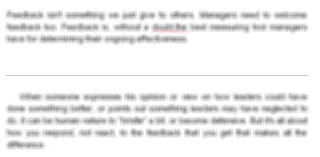
It's not a regular line, drawn with the graphic tools, you can't find any option for it in the menus, right-clicking on it does nothing, and when you pass the mouse over, it merely gives you the slider pointer icon, used to indicate that you can move it up and down.
Well, no need to tear your hair out! This line is actually... Wait for it...! A border! Don't ask me how it got there, but all you need to do is highlight the section around the line (just left mouse, and pull a nice big block round the area, provided there are no tables nearby where you want to preserve a border). Then just go up to the border-line selection icon in the toolbar and choose the one that clears all borders:
279 comments:
«Oldest ‹Older 201 – 279 of 279THANK YOU! I was ready to destroy my computer. I had tried to highlight where the line was but then realized there a line both above and below a certain portion of text Then when I highlighted both and clicked no border it worked. U R AMAZING!
Thanks!
I can't believe the solution was that easy! I love using that line to separate different topics in my notes, but never knew how to get rid of them and they'd often replicate themselves when I didn't want them! The fact that it's a border makes so much sense. Thank you.
You are my absolute HERO of the day!!!!!
thanks a ton dude.i was going crazy over it
I selected the whole text with Ctrl+A and pressed no borders. AND IT WORKED!
You don't imagine how much your solution is worth to people. How did you find out about it?
awesome!!! thanks heaps . i hated that line...till today :))
I feel so much better now that it's gone. I can finally get on with my life. Thank you!
Amazing service you've done with these directions!! Thank you!
I know there are a thousand other people that have already said it, but I am ETERNALLY grateful for this post. REALLY saved me.
man .,,. thank you :)
I love you!!! ;)
Thank you!!!! Didn't even consider it was a border ^_^
Thanks alot
You are a blessing.
I don't say it a lot, but he: I love you!
--Ilona
EXCELLENT. They are all over my document. [I actually have to put them in certain places] Great post.
Nice work, BUT, my problem is that MS Word 2007 is putting a horizontal line in my footer, which sits just above my page number on each page. Having finally got MS Word to properly number my novel, this line remaining is my only sticking point. If you know how to get rid of this goddamn line in a footer, well, we'll just phone the Pope and organise for you to be sainted!
THANK YOU! thank you! thank you!!! i have been trying to get rid of those lines - mine was filled with them - for DAYS. thank you.
H*ll Yeah!!! This simple issue gave me gray hair. It have worn out keyboards and mouses working around that annoying little horzontal line that pops up out of nowhere! But Now..!! Yeah!! Feel like I won a war!! THANKS FOR POSTING THAT!! (and Microsoft should go to some far far away place and hide for leaving that bug in Word for soooo many years)
after deleting the borders on a table you are then left with a dotted line - although it doesn't show up in print - how do you get rid of it electronically?
after deleting the borders in a table you are then left with a dotted line around it - although it doesn't show when you print how do you get rid of it? Someone will be filling in this form online and it would look better without the dotted or dashed lines
You Sir, are nothing short of a genius!!!
Imagine the number of torched souls you have finally released. :-)
Yes, wonderful! You are a life saver!!!
Thank you for your help! It's much appreciated!
Elizabeth
THANK YOU. This was driving me crazy
GOD BLESS YOU!!! or YOU ARE THE MAN!!!
Take what work well for you!
Thanks!
Thank you! WORD is ridiculous!
OH. MY. GOD. THANK YOU!!!! Working on an official set of minutes and could not get rid of those pesky lines! There's a place in heaven for you, my friend.
Many, MANY thanks! Cheers!
Thank you! What a stupid piece of software MS Word is for trying to "help" the user with this unwanted intrusion.
Absolutely fantastic, without people like you my disertation would look rubbish! Thank you!!
THANK YOU!!!! It was driving me insane! You're a life saver :)
BOOMSHAKLAKALAKALAKA
Wow. I just started a new job and I accidently left several of these lines on a very important report! Years later, your post still rocks (is abundantly useful)!
"For those about to rock, was salute you"
Much appreciated, that was driving me a bit nuts.....
THANK YOU SO MUCH!
THANK YOU !!!!!!!!!!!!!!!!!!!
thank you, thank you, thank you!
I have been trying to figure this out for YEARS! Thank you SO MUCH! Don't know why I didn't goggle it sooner?!?!? WOW
I'll thirty-third this one. For years the evil horizontal line of doom has tormented me. You have vanquished the beast. I salute you.
THANK YOU!!!!!!!
I...there are not enough words to describe how thankful I am. I had tried for a cumulative 6 or 7 hours over the last 2 months to figure how to get this the hell out of m y senior thesis. I'm turning it in Monday and was losing my shit because I had no idea what to do. Lifesaver. You can have my first born.
I...there are not enough words to describe how thankful I am. I had tried for a cumulative 6 or 7 hours over the last 2 months to figure how to get this the hell out of m y senior thesis. I'm turning it in Monday and was losing my shit because I had no idea what to do. Lifesaver. You can have my first born.
Amazing!!! It's driven me mad for years too!!!
This saved my life! A bit dramatic.. but I have been messing with this for years, and now I know how to fix it! Thank you!
Thank you!!!!
THANKS! I have been messing with this forever.
Thank you so much! Seriously. I have been tearing my hair out for like a week over this stupid line.
Oh my gosh, you're a lifesaver! Or a time saver...thanks!
Haha first comment in 2012. Don't think it'll be the last. Am I the first Singaporean to comment here? This entry was great! Thanks a lot! I've actually been using the horizontal line as a paragraph divider until today when it started popping out in my bullet lists. Strange..
Oh no, not the newest I am afraid, you just didn't see them because they are under "Newest". Yes, the drama goes on! I wonder if Microsoft will ever think to come up with a fix :D
Thanks so much... I tried everything for hours... unreal....
OMG! I wanted to throw the computer across the room!! Thank you for the sake of my sanity and the life of my computer :)
OMG! I wanted to throw the computer across the room!! Thank you for the sake of my sanity and the life of my computer :)
SAVED my life dude.
Thank you so much!!! I have the newest version of word and this is still helpful, I found other posts on the net but this was the only one that I understood! Thank you xo
I'm seeing a few faint horizontal lines in my document -- they came from cutting a pasting info from a web page. Sadly the method here does not work to remove them. There's another way that Word 2007 creates horizontal lines. This is driving me nuts.
I wish I found this sooner! Thanks!
5 years later and your post is still a life-saver- THANK YOU!!!
OMGosh!!! Thank you so freaking much for finally explaining this to me. I do a LOT of writing and those damn lines have been like a freaking plague on my existence. I can't tell u what a relief it is to finally know how to get rid of the buggers! Thank you!!!
Many, many thanks! All this time and finally a solution!
It did not work. I can't even copy & paste text into a new document with out that damn line coming along for the ride.
thanks man. those lines are fucking whack. I just select the paragraphs baove and below the line and press CTRL+Q nowadays. It's easier and gets rid of the auto-border lines.
Thank you thank you thank you i cant believe I got rid of these stupid lines on top of each page of my thesis i have been trying to fix this for months even tried to tranfer the thesis to a different document but they kept on showing up. I could kiss you right now!!!!
I LOVE YOU!
Dude, you rock!
Thank you! A small tip but a huge help!
THANK YOUUUUU
and I was really ready to blame aliens too.
God , what a monster glitch -MANY MANY THANKS ! !
Make that % years later and still useful. Even my really tech savvy son couldn't figure this out! Now, what can you do about this election?
You are an angel sent by the creator of the universe to help humanity - THANK YOU :) !
You are an angel sent by the creator of the universe to help humanity - THANK YOU :) !
5 years later.. and nothing changed.. thanks a lot! =))
THANKS. Couldn't figure this out.
Thank you so much!!
Thank you, thank you, thank you!!!
Dude, your glory lives on.
2013. Violence was about to ensue. And then your post came along.
Yes!! Get that s*@t out of my house!!
THANK YOU!!!
8 years later this is still helpful
One of the most disturbing mysteries in my life has been resolved!!
Post a Comment